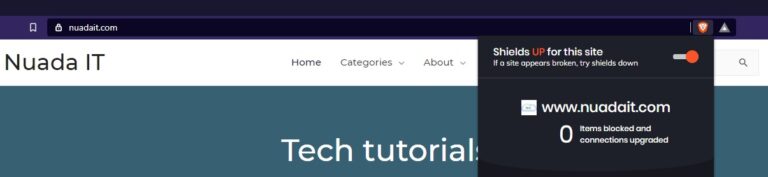Remove Google AdSense code from a website
In this tutorial, we will see how to remove Google AdSense code from a WordPress website.
Even after removing the Google AdSense plug-in, your website may still contain some code from the plug-in. You can use a browser such as Brave to see if any content is blocked.
In our case, some code was still present as you can see from the image below.
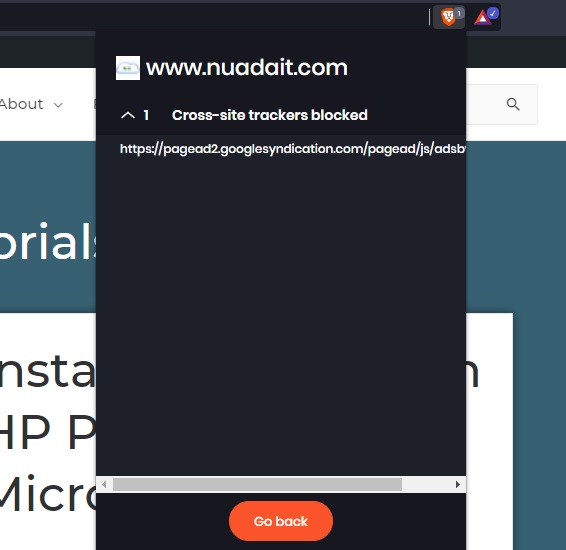
To locate this code, you can use a plug-in like String locator but in our case that was not enough.
Right-click on your website home page and select ‘View page source’
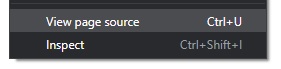
Type ‘Ctrl + F’ and search for the piece of code.
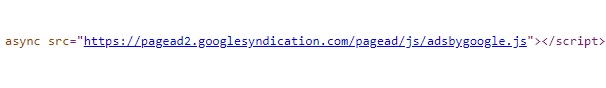
The code was present in a widget.
After checking the widgets from the WordPress Dashboard ‘Appearance / Widgets’ we were able to find the remaining piece of code in the ‘Header’ widget.
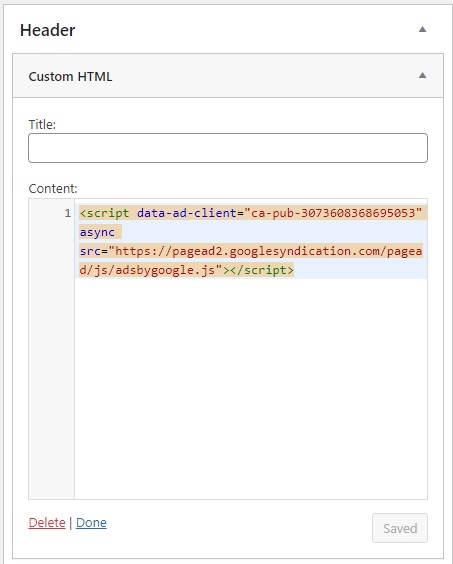
Just click ‘Delete’ and your website will be free of trackers.