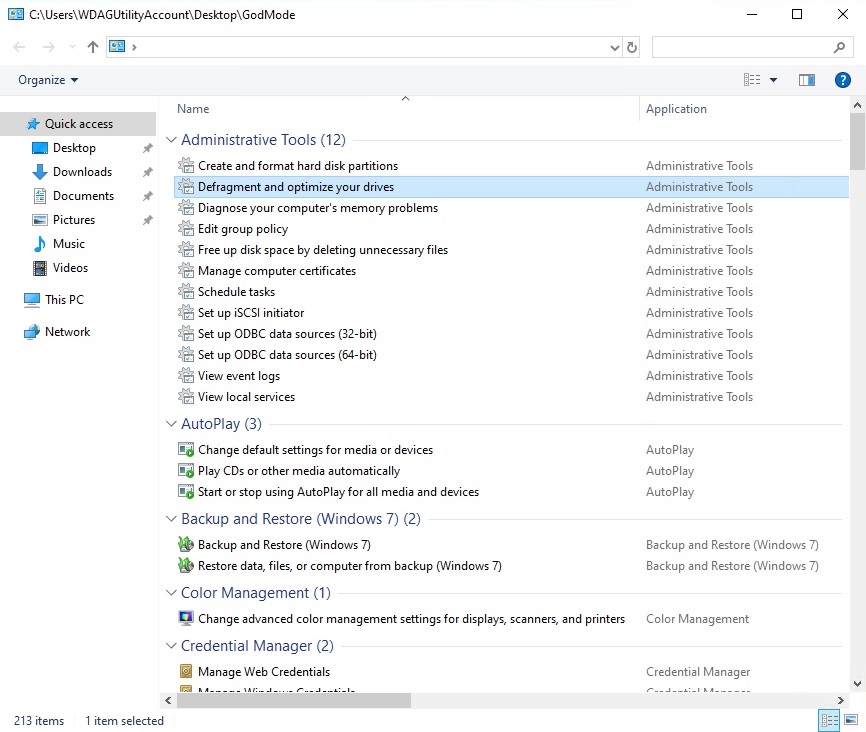How to enable GodMode in Windows
GodMode is a folder which lists many Windows settings, as well as admin, management and control panel tools in a single place for easy access. We will see in this tutorial how to enable it.
Right click anywhere on your desktop and create a new folder.
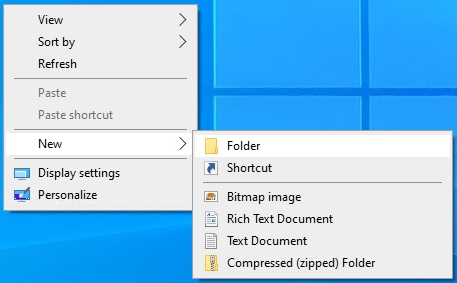
The new folder is created.
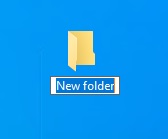
Rename the folder as below:
GodMode.{ED7BA470-8E54-465E-825C-99712043E01C} 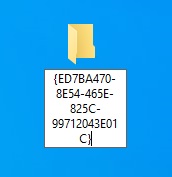
Once it’s done, the folder changes and looks like a control panel icon.
Double-click the icon to see the different tools available.