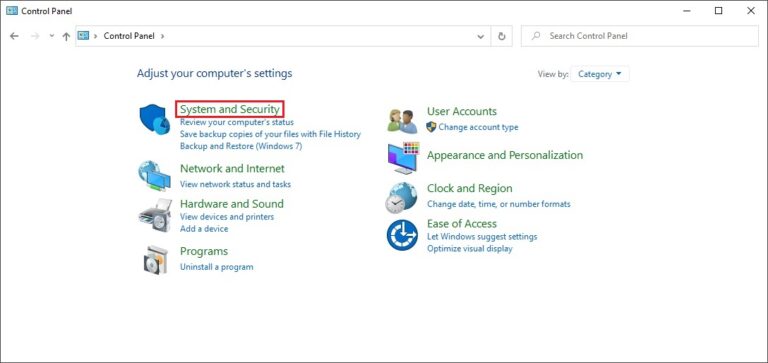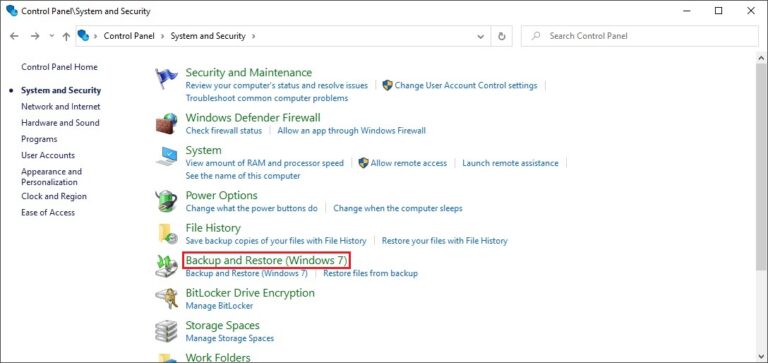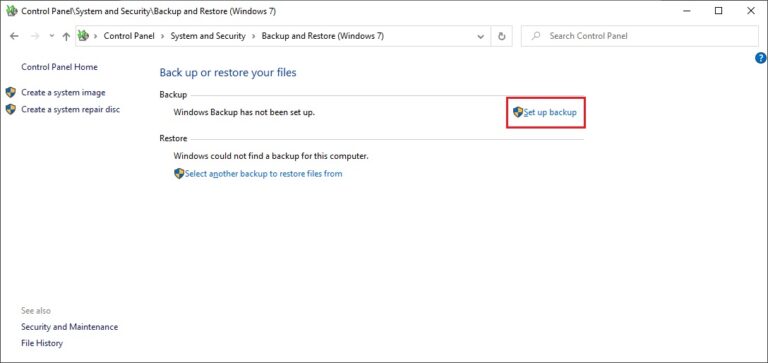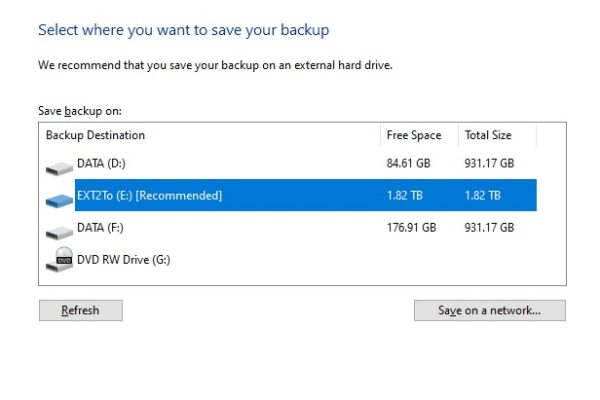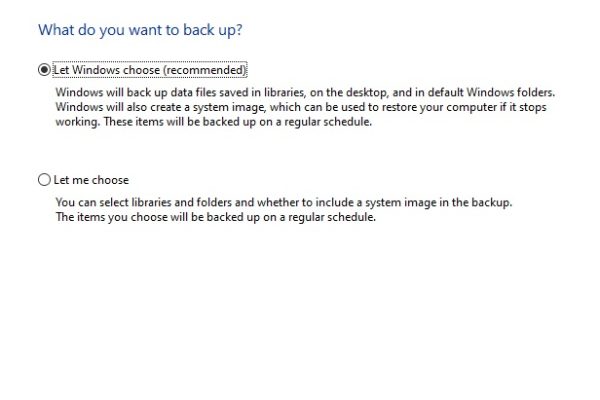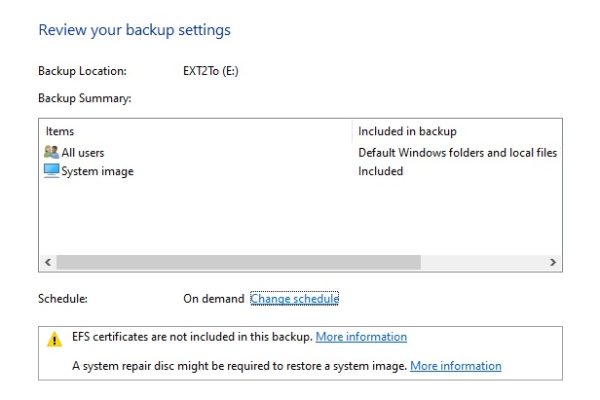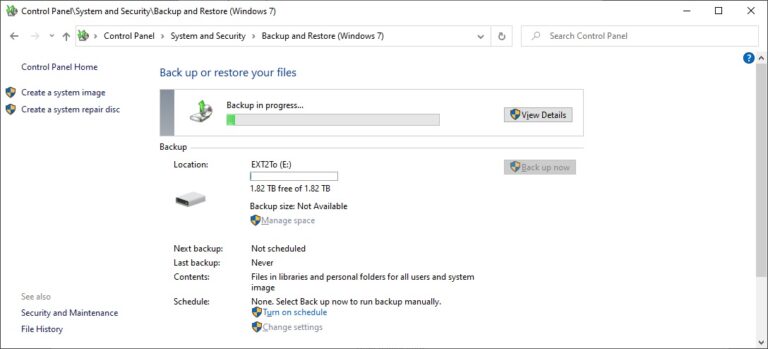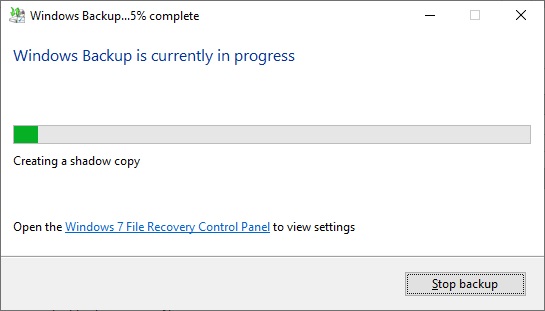How to make a back up of your PC
We will see in this tutorial, how to make a backup of a Windows machine.
Fom the control panel, select ‘System and Security’.
Select, ‘Backup and Restore’.
Select, ‘Set up backup’.
Select the destination where you want to backup your data and click ‘Next’. (Choose a different drive than the one you want to backup). Here I am making a backup of the C: drive to the E: drive. Also make sure that the destination drive has enough space for the data to be backed up.
Select the default backup option or choose which folders and drives you want to back up by selecting ‘Let me choose’ and click “Next’.
Review the backup settings. It is possible to schedule a backup on a regular basis if you click on ‘Change schedule’. Then click on ‘Save settings and run backup’.
The backup starts.
Click on ‘View Details’ to see the percentage of advancement.