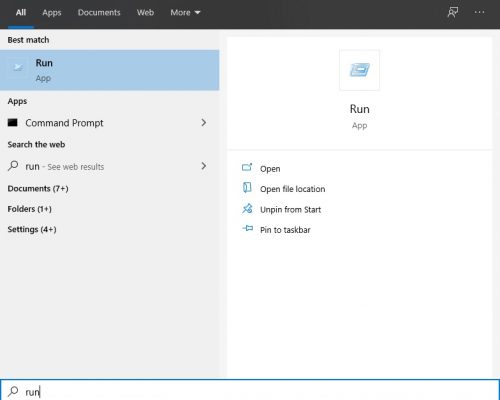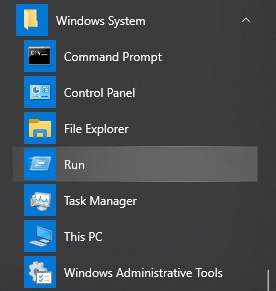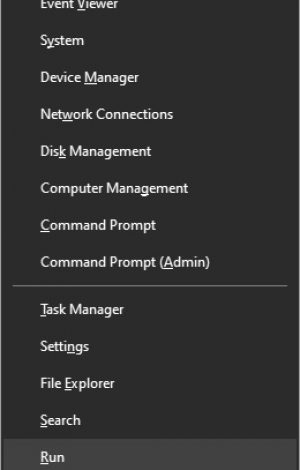Windows run box shortcuts
The Run dialog box is a tool which allows a user to open programs quickly using shortcuts. Here’s a list of useful run commands.
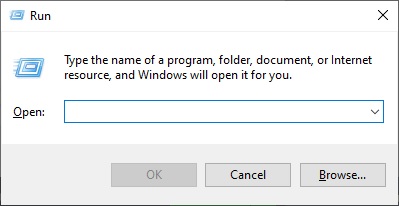
There are different ways to open the run box:
- from the Search box type ‘run’
- click the Start menu then go to the Windows System folder
- Win key + X then click on ‘Run’.
- or just hit the Win key + R
When the Run box launches, type one of the following commands and click ‘OK’.
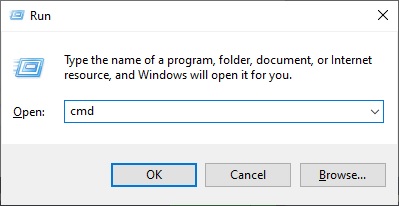
Windows System Configurations
- cmd: command prompt
- winver: Windows version
- services.msc: Services manager
- devmgmt.msc: Device manager
- eventvwr.msc: Event Viewer
- compmgmt.msc: Computer Management console
- diskmgmt.msc: Disk Management console
- dcomcnfg: Component Services
- gpedit.msc: Group Policy Editor
- secpol.msc: Local Security Policy Settings
- lusrmgr.msc: Local User and Groups
- perfmon.msc: Performance Monitor
- fsmgmt.msc: Shared Folders (File Sharing Management)
- regedit: Registry Editor
Control Panel
- control: Control Panel
- control desktop / control color: Desktop personalization (Personalize)
- control folders: File Explorer Options
- control keyboard: Keyboard Properties
- control Mouse: Mouse Properties
- control printers: Devices and Printers
- control netconnections: Network Connections
- control userpasswords: Manager current user accounts
- control userpasswords2: Manage all user accounts
- control update: Windows Update
- control admintools: Administrative Tools
- ncpa.cpl: Network Connections
- netplwiz: Advanced User Accounts control panel
- explorer: File explorer