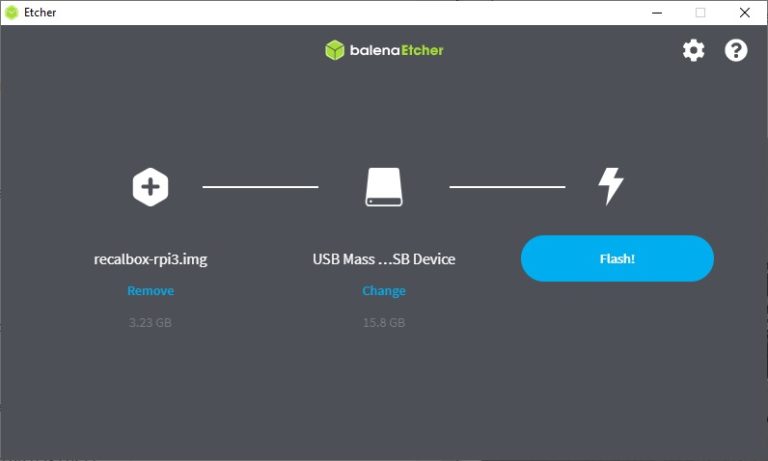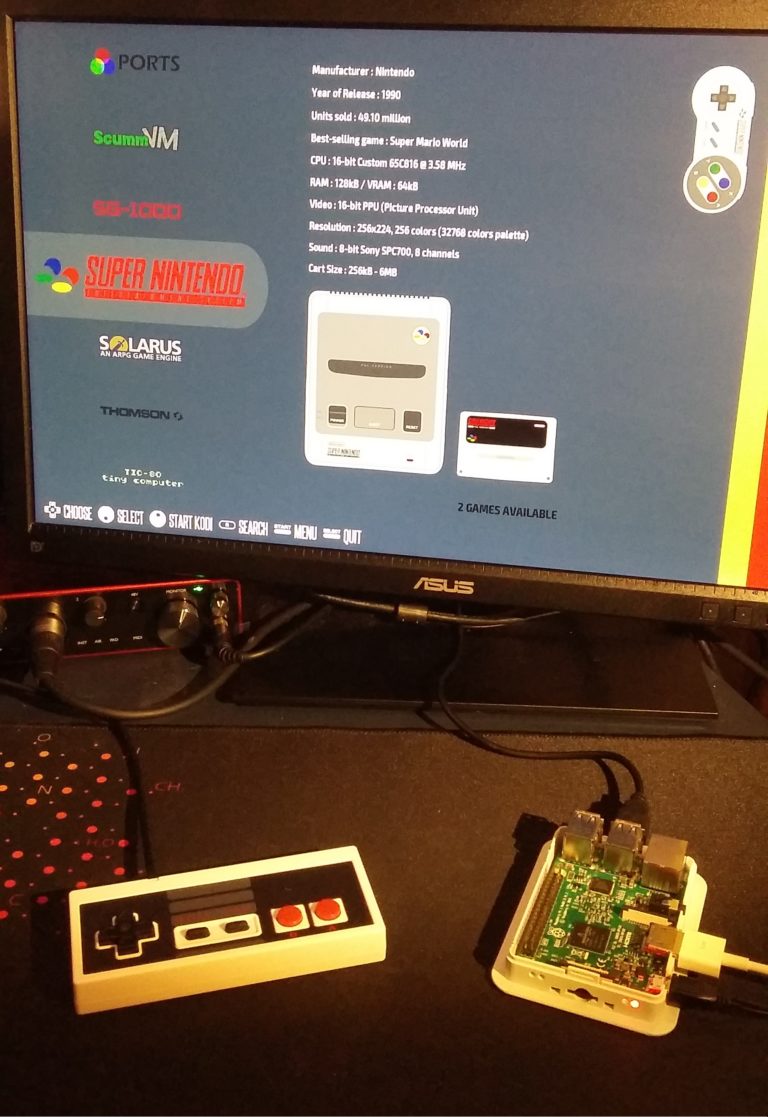Installation and configuration of Recalbox
Recalbox is a libre software, free and open source retrogaming emulation distribution developped to be used with a Raspberry Pi or nano-computers. It allows to install and play games from NES, Super NES, PS1, Gamecube, MasterSystem and many other consoles.

Prerequisites:
- Raspberry Pi
- SD card
- Download Etcher to install Recalbox on a SD card. Etcher works with Linux, Mac and Windows.
- Download the latest version of Recalbox.
Installation:
Launch Etcher, click on ‘Flash from file’, and select the recalbox file.
Click on ‘Select target’, check your SD card then hit ‘Flash’.
Insert the flashed SD card into the Raspberry Pi plug the USB pad and screen, power it on, that’s it enjoy the retro gaming experience!
Recalbox comes with a wide selection of pre-installed games and it is possible to install other games. To install a game, first download it from one of the following websites:
Tested on a Raspberry Pi 3 Model B and a USB NES pad.
Recalbox is also a media center it comes with the Kodi pre-installed.