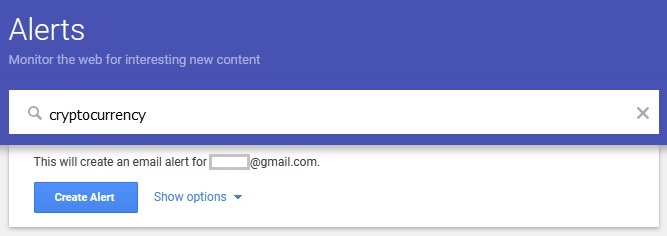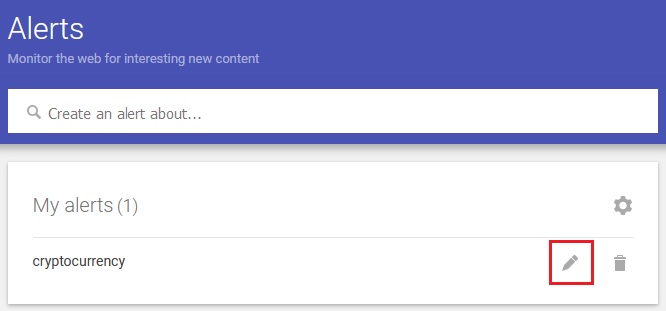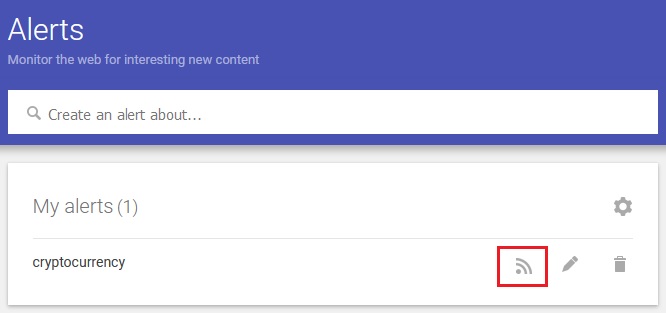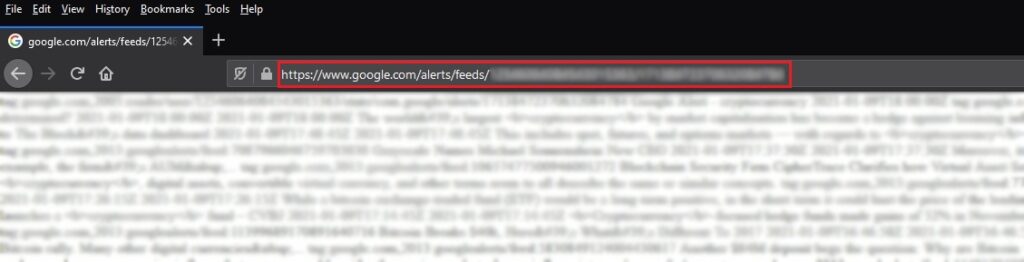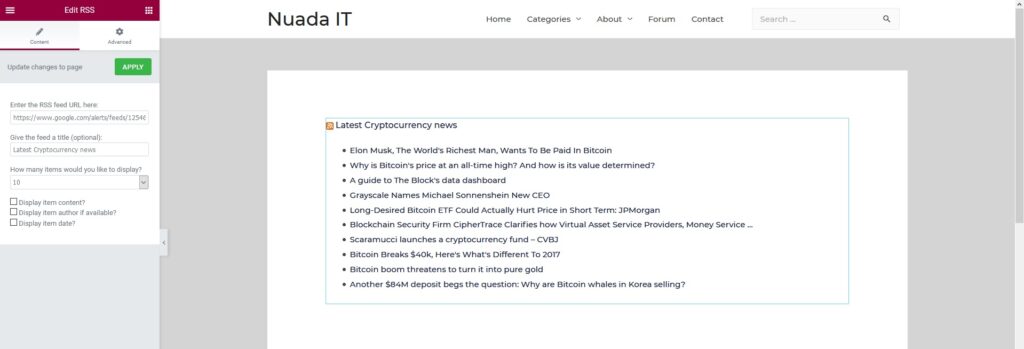Embed an RSS feed into a webpage
In this tutorial, we will see how to insert a google RSS feed into a WordPress page.
To start go to https://www.google.com/alerts and sign in to your google account.
Enter a keyword to search for and click ‘Create Alert’.
Click the pencil icon.
In the ‘Deliver to’ dropdown, select ‘RSS feed’ and click ‘Update alert’.
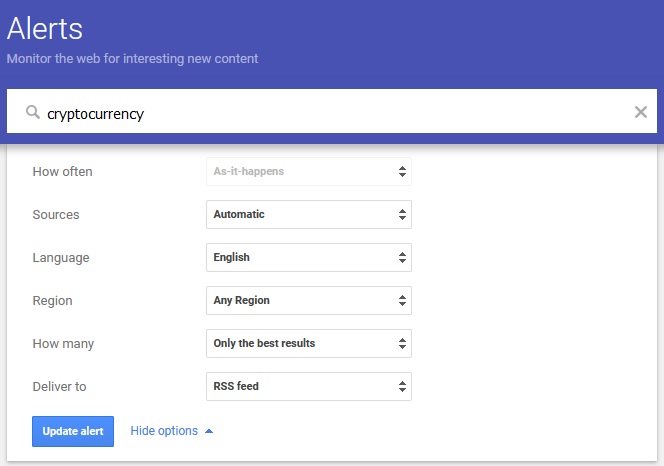
Click on the RSS icon.
A webpage opens, copy the url.
Paste the link into your RSS widget and save. Your RSS feed is done.
Tip: Use the following site to validate your feed, follow recommendations, and fix any issues before you create your edition:
https://validator.w3.org/feed/
More information: https://support.google.com/news/publisher-center/answer/9545420