WiFi disconnects after activating the VPN
In case the WiFi disconnects from the network after you activate a VPN connection, you may need to deactivate the ‘HP LAN/WLAN/WWAN Switching UWP’ Service.
Press Win Key + R on your keyboard to open the run box.
Enter services.msc qand click ‘OK’.
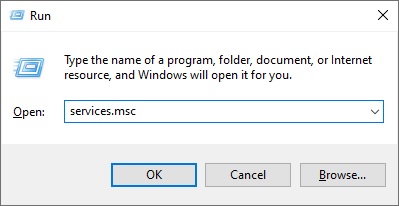
Select the ‘HP LAN/WLAN/WWAN Switching UWP’ service, right-click the service, select ‘Properties’ and choose ‘Disabled’ from the Startup type.
Click Apply / OK.
Reconnect to the WiFi network and VPN, the WiFi shouldn’t disconnect anymore.
Tested on an HP EliteBook 850 G2.