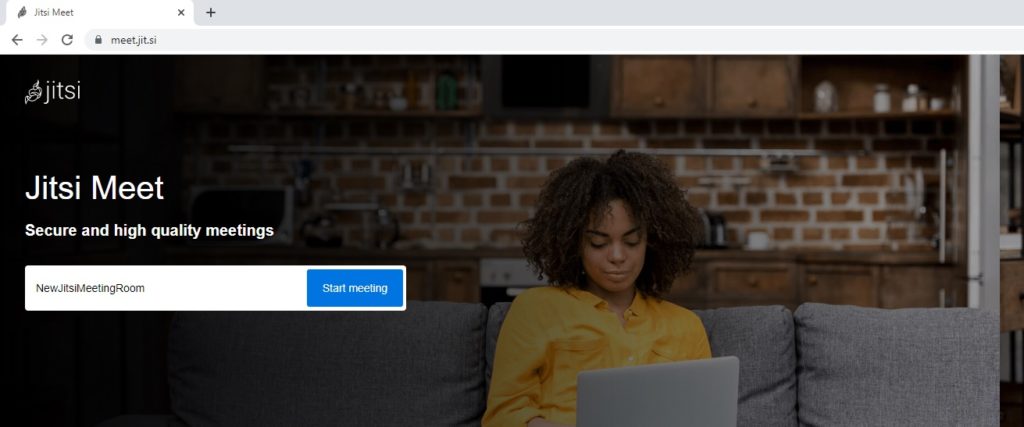Start a videoconference using Jitsi
If you are working from home and want to do a videoconference with your colleagues or just chat and keep in touch with family or friends, Jitsi Meet is a great tool for that purpose. Jitsi Meet is free, secure, open-source and no installation of software is required.

Prerequisites:
- Microphone
- Webcam
- Web browser
Jitsi Meet runs from your web browser so it can be used on any system, Windows, Linux or MacOS.
To get started, using your favorite web browser navigate to Jitsi Meet’s website https://meet.jit.si/ enter a name for your meeting room and click on ‘Start meeting’.
In order to communicate you need to authorize your browser to use your microphone and your webcam by clicking ‘Allow’ on the displayed alert.
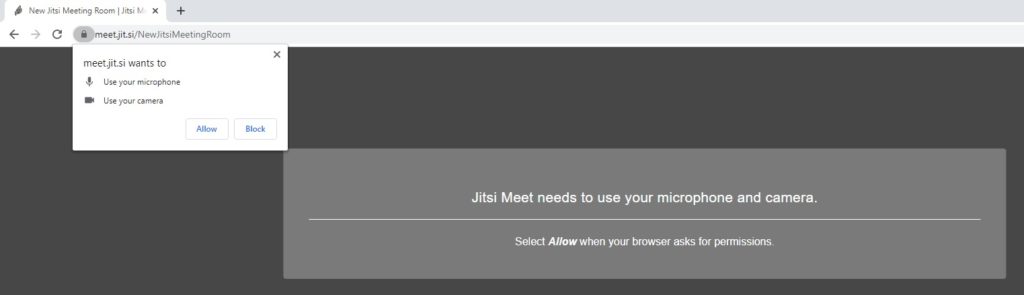
When the connection is made, a red dot should appear on the tab of the webpage.
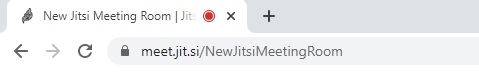
Next enter your name and click on ‘Join meeting’.
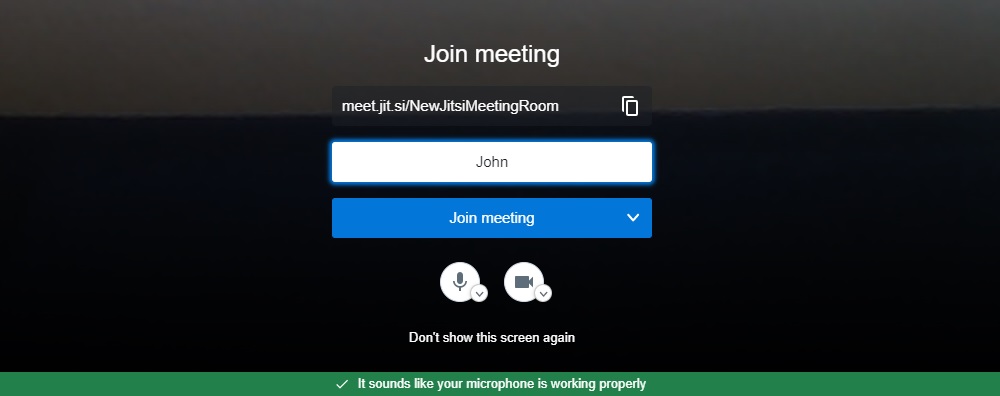
You are now connected to the meeting room, in order to invite people click on ‘Invite more people’ on the top of the screen
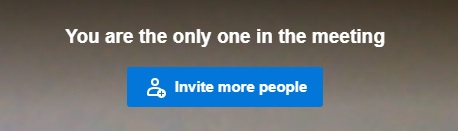
Different options are available, you can copy the link of the room or directly share it via e-mail. Other participants can also join using a phone number.
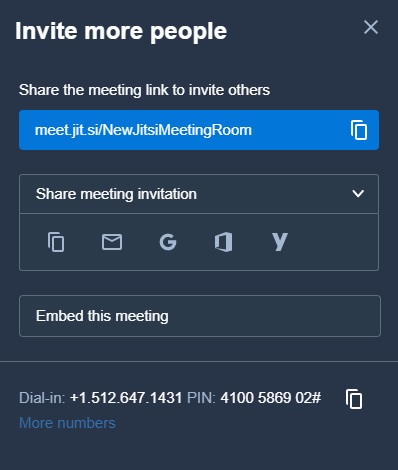
To learn more about Jitsi and it’s other available products go to https://jitsi.org/.